Hello friends,
Hope you all know about extrude tool in part/feature design where we create solids from sketch. Here we also use extrude surface tool in surface but not for making solids. Here we get surfaces.
Surface:- infinity thin
-> Extrude surface command can be used in two ways.
1st:- surfaces from sketch (extrude to sketch)
2nd:- surfaces from surfaces.
For surface extrude tool:- go in Insert-> surface -> extrude surface.
Or
Surface tab-> extruded surface. (Located in below Pic)
1st:- surfaces from sketch.
Here we have an example for understanding. In this we have a sketch for extrude. (Below Pic)
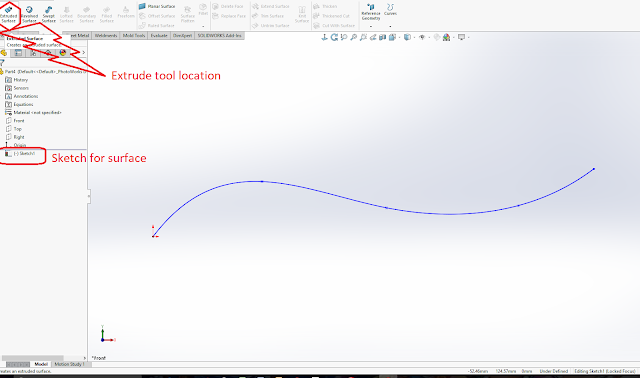
After taking surface extruded command select sketch which you want to extrude (if you select command when you are still sketching mode then you don't require select sketch to extrude).
For extrude surface you can choose from where you want to extrude-
(1) Sketch plane- from same plane where you sketched.
(2) surface/face/plane- we can extrude from given surface/face/plane expect sketched plane.
(3) vertex - from given vertex/point.
(4) offset - offset from sketch plane (parallel distance from sketched plane).

Extrude direction-> Direction 1 & direction 2 used for directions and limit for extrude. Here we have options:-
(1) Blind - Normal direction & value for extrude.
In blind option we can change direction by giving any edge/sketch for direction selection.
(2)Up to vertex - extrude till any point/vertex. (No need to height value).
(3) Up to surface- extrude till any surface/face .(no need to give height value).
(4) offset from surface - extrude offset from any selected face/surface.(no need to give height but require offset value).
(5) up to body- extrude till any given body.
(6) Mid plane - extrude in both directions equally.
Draft angle is an inclination angle from it's axis.
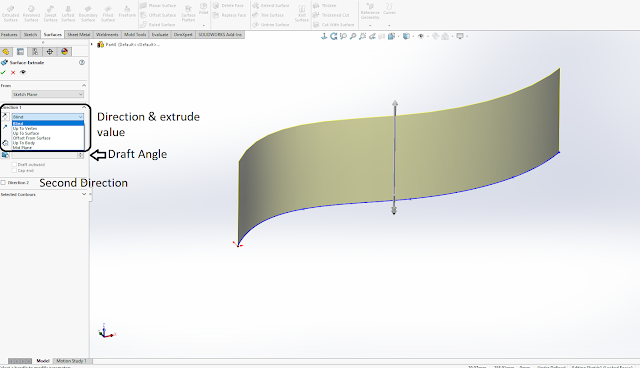
Fill all details as per your requirement (below mentioned pic).
Then
Ok
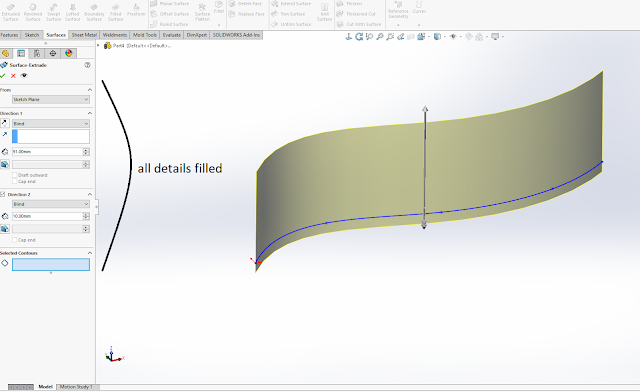
We can check by surface counting is one now and this surface body have infinity thin.
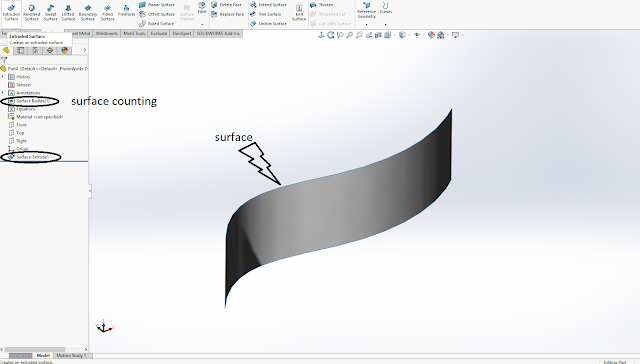
2nd- Surface from surfaces.
Take extrude surface command again.
&
Select face/surface on which you want to perform it.
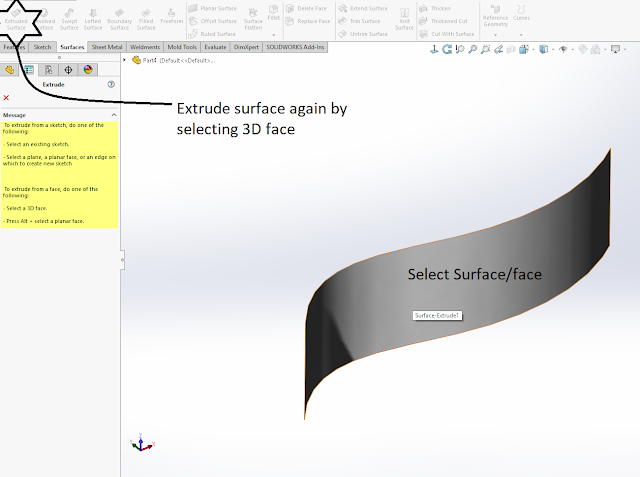
After selecting the face/surface, then you will get same option like before you got.
But here you can create extrude surface from it's edges and normal to.
It can be both directions or single direction.
If you will select knit option & end cap.
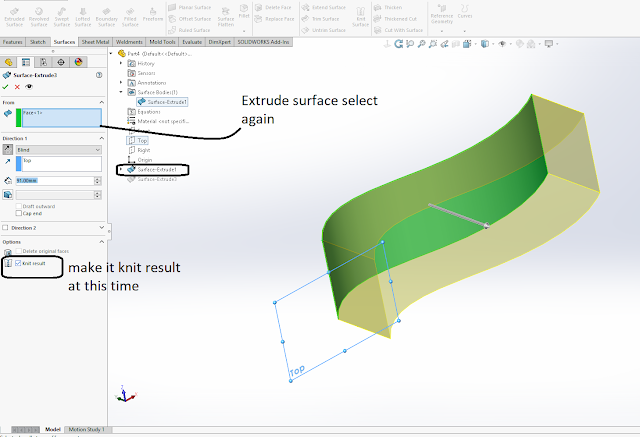
Then you will find generated body is solid body. And first surface body still available as surface body.
*It generated by end option when we use extrude surface by surface.
*In this case, extrude direction in both side.
If end cap it applied & knit surface is applied then we get one surface only (due to knit). And opened from it's end side.
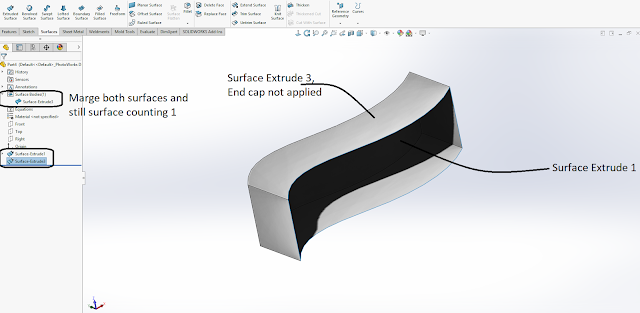
And again it we use end cap..then we can get one solid (no surface).
*In this case extrude direction is single only.
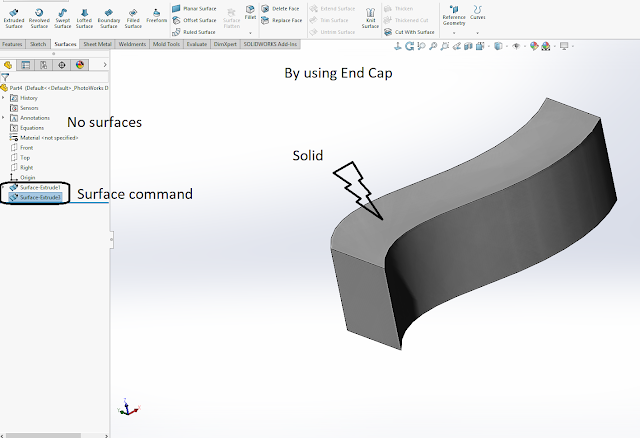
Hope you all know about extrude tool in part/feature design where we create solids from sketch. Here we also use extrude surface tool in surface but not for making solids. Here we get surfaces.
Surface:- infinity thin
-> Extrude surface command can be used in two ways.
1st:- surfaces from sketch (extrude to sketch)
2nd:- surfaces from surfaces.
For surface extrude tool:- go in Insert-> surface -> extrude surface.
Or
Surface tab-> extruded surface. (Located in below Pic)
1st:- surfaces from sketch.
Here we have an example for understanding. In this we have a sketch for extrude. (Below Pic)
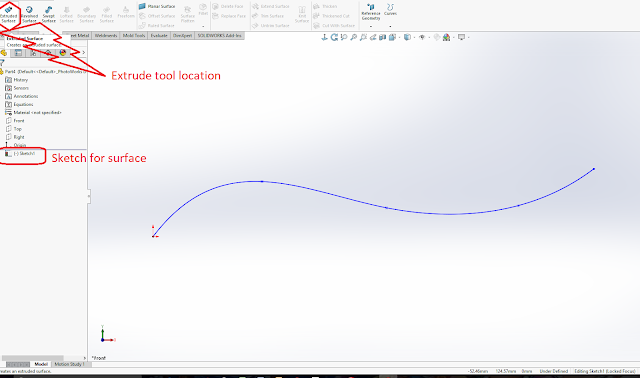
After taking surface extruded command select sketch which you want to extrude (if you select command when you are still sketching mode then you don't require select sketch to extrude).
For extrude surface you can choose from where you want to extrude-
(1) Sketch plane- from same plane where you sketched.
(2) surface/face/plane- we can extrude from given surface/face/plane expect sketched plane.
(3) vertex - from given vertex/point.
(4) offset - offset from sketch plane (parallel distance from sketched plane).

Extrude direction-> Direction 1 & direction 2 used for directions and limit for extrude. Here we have options:-
(1) Blind - Normal direction & value for extrude.
In blind option we can change direction by giving any edge/sketch for direction selection.
(2)Up to vertex - extrude till any point/vertex. (No need to height value).
(3) Up to surface- extrude till any surface/face .(no need to give height value).
(4) offset from surface - extrude offset from any selected face/surface.(no need to give height but require offset value).
(5) up to body- extrude till any given body.
(6) Mid plane - extrude in both directions equally.
Draft angle is an inclination angle from it's axis.
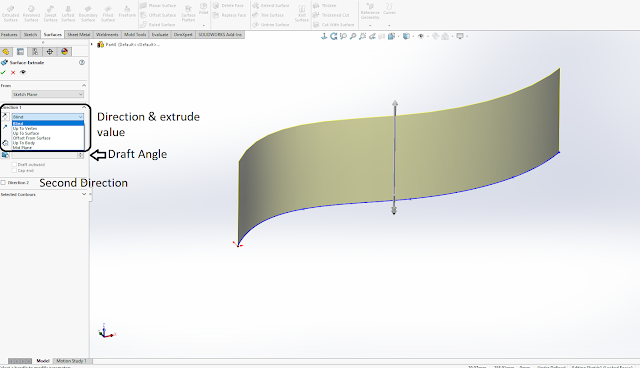
Fill all details as per your requirement (below mentioned pic).
Then
Ok
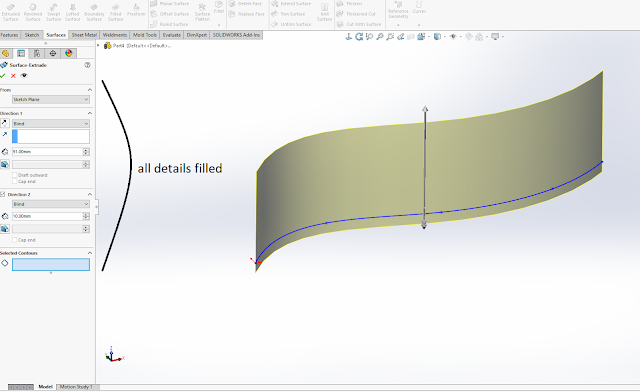
We can check by surface counting is one now and this surface body have infinity thin.
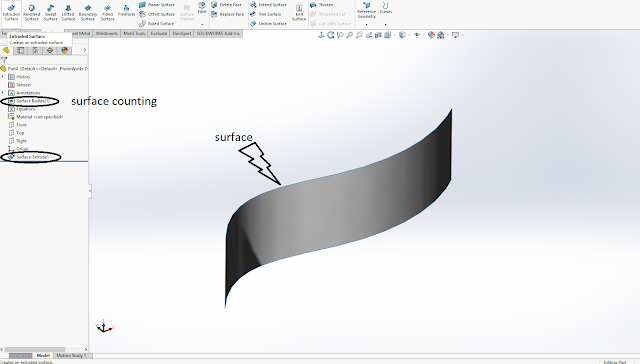
2nd- Surface from surfaces.
Take extrude surface command again.
&
Select face/surface on which you want to perform it.
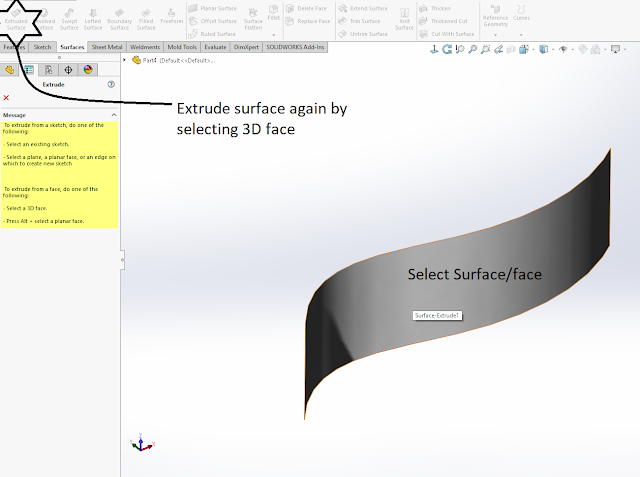
After selecting the face/surface, then you will get same option like before you got.
But here you can create extrude surface from it's edges and normal to.
It can be both directions or single direction.
If you will select knit option & end cap.
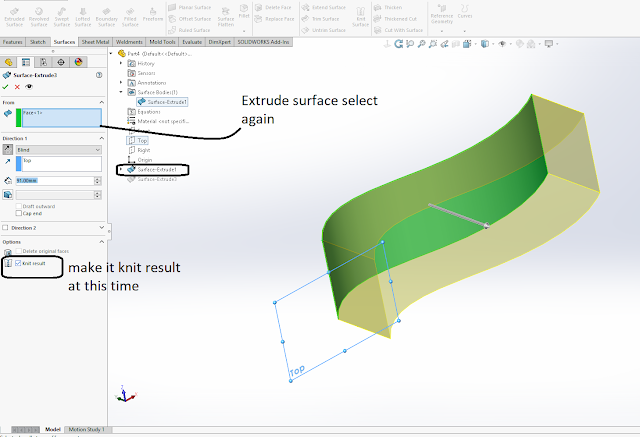
Then you will find generated body is solid body. And first surface body still available as surface body.
*It generated by end option when we use extrude surface by surface.
*In this case, extrude direction in both side.
If end cap it applied & knit surface is applied then we get one surface only (due to knit). And opened from it's end side.
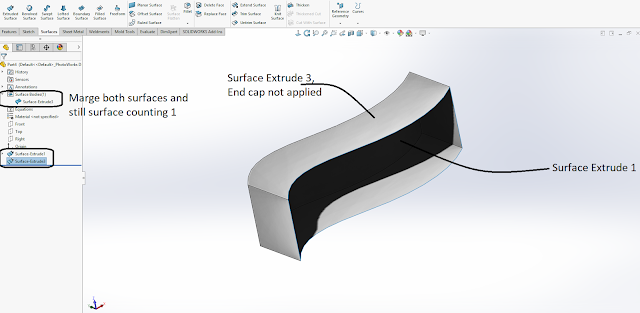
And again it we use end cap..then we can get one solid (no surface).
*In this case extrude direction is single only.
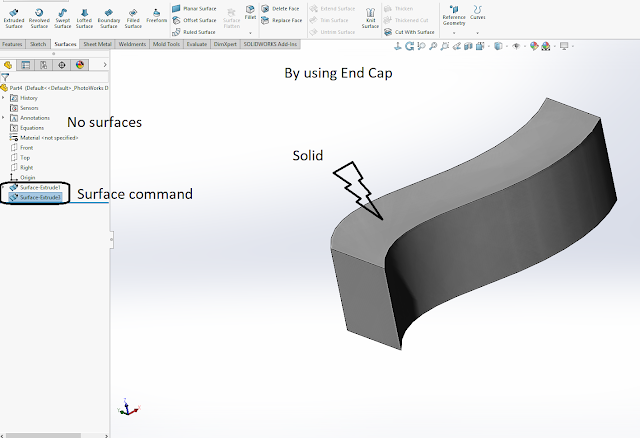

No comments:
Post a Comment