Hello Friends,
Welcome to "Design tech Academy".
In this post i will try to share about changing Synchronize settings in CATIA.
Many time we face problem with CATIA when we open part but due to some links update it auto synchronize and become red till full update.
So it can be change by some simple steps:-
1st- Tools-> Options.
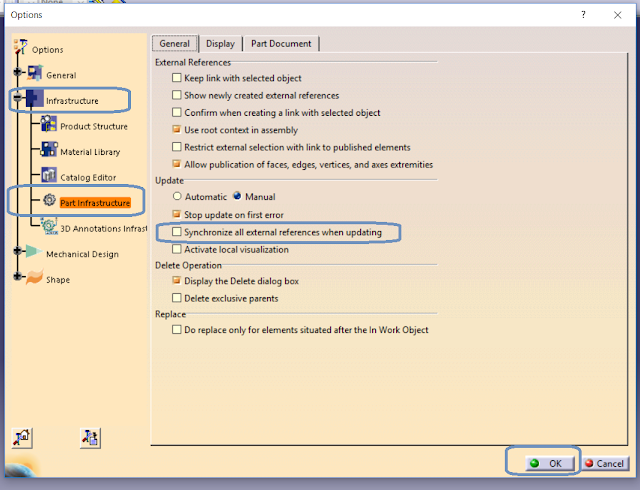
Welcome to "Design tech Academy".
In this post i will try to share about changing Synchronize settings in CATIA.
Many time we face problem with CATIA when we open part but due to some links update it auto synchronize and become red till full update.
So it can be change by some simple steps:-
1st- Tools-> Options.
2nd- Infrastructure -> Part Infrastructure-> General -> Update.
Uncheck highlighted below option from dialog box and select ok to save updated settings.
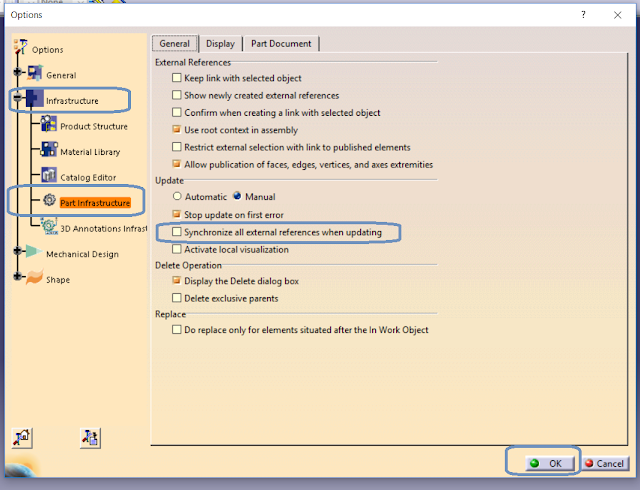
Watch CATIA Sketching tutorials classes:-

No comments:
Post a Comment